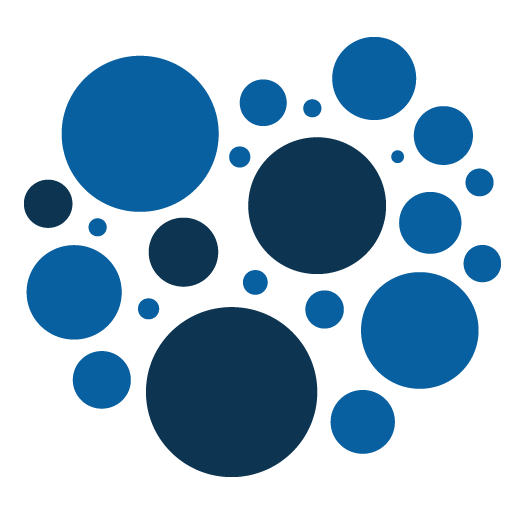Magento 2 : How to add a logging function when debugging
When debugging, it might be necessary to add some logs.
Here is a simple way to add a logging function in your code.
Warning :
This is not supposed to stay in your code and is only for debugging purpose.
There are better and more integrated ways of doing it
<?php
/**
* @param $str
*/
private function log($str) {
$str = 'CLASS : ' . str_pad(__CLASS__, 50, ' ')
. ' - LINE : ' . str_pad(debug_backtrace()[0]['line'], 4, ' ')
. ' - FUNCTION : ' . str_pad(debug_backtrace()[1]['function'] , 15, ' ')
. ' - STR : ' . $str;
$objectManager = \Magento\Framework\App\ObjectManager::getInstance();
/** @var \Magento\Framework\Filesystem\DirectoryList $directory */
$directory = $objectManager->get('\Magento\Framework\Filesystem\DirectoryList');
$rootPath = $directory->getPath(\Magento\Framework\App\Filesystem\DirectoryList::VAR_DIR);
$logger = new \Zend\Log\Logger();
$writer = new \Zend\Log\Writer\Stream($rootPath . '/log/zendlog.log');
$logger->addWriter($writer);
$logger->debug($str);
}Linux : Searching files on linux
When debugging and application, it is very common to need to search for files on the system.
You might need to search for a file named in a certain way or you might need to search for file that contain a specific word or specifics characters.
Here is how to search a file by its name :
find . -name *js-translation.json*
Here, we are searching for a file having "js-translation.json" in the name, recursively in the current folder.
And here is how to search a file with a character phrase or pattern :
grep -Hrn -A 2 -B 2 'translation' .
Here we are searching files having "translation" in the content, also recursively in the current folder