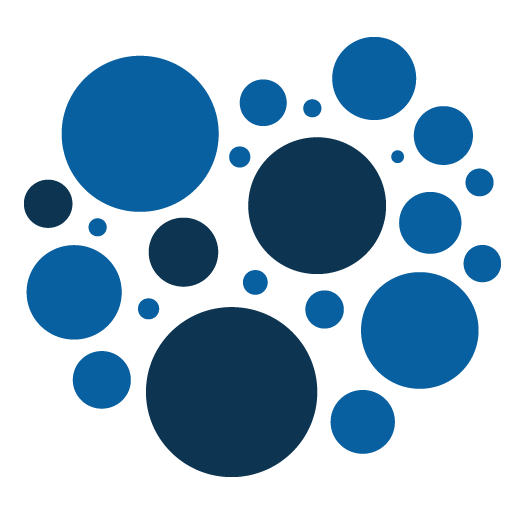Linux : Update mysql root password when lost
Sometimes, on a server used as a dev environment, you might have lost the mysql root user password.
This is how you can you can start mysql in safe mode with --skip-grant-table options and reset the root user password.
# start mysql in safe mode
sudo -i
killall mysqld
mkdir /var/run/mysqld
chown mysql:mysql /var/run/mysqld
touch /var/run/mysqld/mysqld.sock
chmod 777 -R /var/run/mysqld # this is nto recommend and is only done temporay
sudo mysqld_safe --skip-grant-tables &
# in a new terminal tab
mysql -u -root
# once connected to mysql :
use mysql;
UPDATE mysql.user SET authentication_string=PASSWORD('<your password>') WHERE USER='root' AND Host='localhost';
# exit mysql
killall mysqld
# restart mysql normaly
service mysql start
# connect normaly using the root password and the new password
mysql -u root -p
Linux : Searching files on linux
When debugging and application, it is very common to need to search for files on the system.
You might need to search for a file named in a certain way or you might need to search for file that contain a specific word or specifics characters.
Here is how to search a file by its name :
find . -name *js-translation.json*
Here, we are searching for a file having "js-translation.json" in the name, recursively in the current folder.
And here is how to search a file with a character phrase or pattern :
grep -Hrn -A 2 -B 2 'translation' .
Here we are searching files having "translation" in the content, also recursively in the current folder