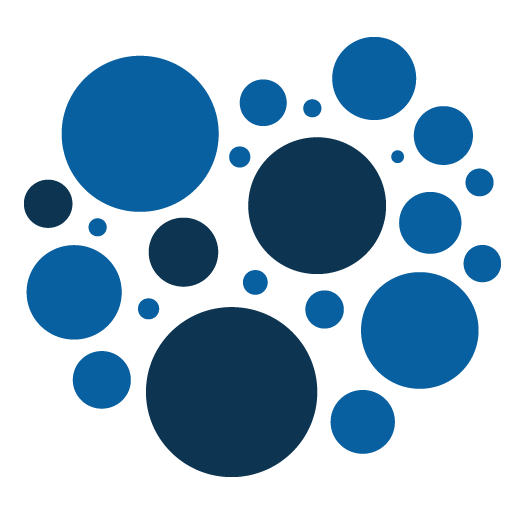Magento 2 – Development environment

I just made available on github a project that allows you to install a local development environment with a working version of magento within it.
Here is the url of its repo : https://github.com/berliozd/magento-env
Description
After cloning the project, you will have to execute two commands.
The first one should be executed from your local machine and will allow you to build the necessary docker containers which are described in the docker-compose.yml file.
6 docker containers will be needed:
- php
- nginx
- mysql
- redis
- rabbitmq
- elasticsearch
The second command must be executed from the php container.
It will create the magento project using composer. The latest version of magento (aka Adobe commerce) will be installed. At this time the latest version is 2.4.
As the magento source code is downloaded from the repository https://repo.magento.com/, you will be asked for access keys. To obtain these keys, you must have a magento developper account and access the magento marketplace at this page https://marketplace.magento.com/customer/accessKeys/.
Once the magento project is created, the script will continue with the magento installation itself.
Once this is finished, you will be able to access your new magento instance.
Step by step guide
- clone the git projet
git clone git@github.com:berliozd/magento-env.git . - run pre.sh from your local machine et the root of the git project
docker/pre.sh - run bash inside the PHP container
docker-compose -f docker-compose.mac.yml run php bash - run init.sh from the PHP container
docker/php/init.sh
That's all.
- The frontend will be accessible on : http://dev.addeos.
- The backoffice will be accessible on http://dev/addeos/admin. (user: admin, password: admin@addeos1)
You can now use that development environment to test some tutorial I wrote : https://www.addeos.com/magento-2-tutorial-adding-a-new-model-part-1-creating-the-db-table
Conclusion
It is with this solution that I am currently working on my Magento projects.
It allows me to quickly install a new instance of Magento.
I would be interested to know what solutions are used by magento developers around the world. Feel free to share in the comments how you work and how you configure your work environment.